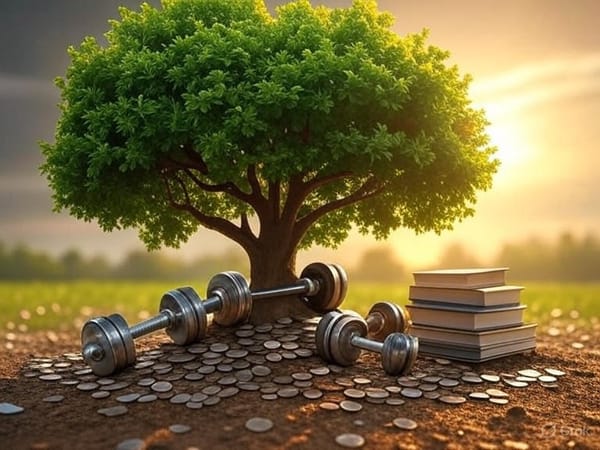Protecting Your Data
From crafting unbreakable passwords to dodging phishing traps, these five simple cybersecurity tips empower you to safeguard your digital life with confidence.

In today’s digital age, your online presence is an extension of your identity. From banking to socializing, nearly every aspect of life involves the internet—which makes protecting your data more critical than ever. Cybercriminals are constantly evolving, targeting unsuspecting users with sophisticated attacks. But don’t worry—you don’t need to be a tech expert to stay safe. In this article, we’ll walk through five simple, actionable cybersecurity tips to secure your online world, from crafting strong passwords to recognizing phishing scams. Let’s dive in and take control of your digital safety.
Use Strong, Unique Passwords
Passwords are your first line of defense against unauthorized access, yet many people still rely on weak or reused ones like “password123” or “john1985.” Cybercriminals can crack these in seconds using automated tools. To protect your data, make your passwords strong and unique for every account.
A strong password is at least 12 characters long, mixing uppercase and lowercase letters, numbers, and special symbols (like @ or #). Instead of a predictable phrase, try something random yet memorable—like “Purple$ky77!Rain” rather than “MyDog2023.” Even better, use a passphrase: a string of unrelated words like “CoffeeLampTree$42.”
Keeping track of complex passwords for every site is tough, which is where a password manager comes in. Tools like 1Password or Bitwarden securely store your credentials and even generate strong passwords for you. Just remember to lock your password manager with a robust master password—think of it as the key to your digital vault.
Enable Two-Factor Authentication (2FA)
A strong password alone isn’t foolproof—hackers can still steal it through phishing or data breaches. That’s why two-factor authentication (2FA) is a must. 2FA adds an extra layer of security by requiring a second form of verification beyond your password, such as a code sent to your phone or generated by an app.
Imagine a thief stealing your house key but needing a fingerprint to unlock the door—2FA works similarly. Most major platforms, including Google, Facebook, and your bank, offer 2FA options. Opt for an authenticator app over text messages when possible, as SMS can be intercepted by savvy attackers. It takes just a few minutes to set up, but it drastically reduces the odds of someone breaking into your accounts.
Learn to Spot Phishing Scams
Phishing is one of the oldest tricks in the cybercrime playbook, yet it remains dangerously effective. These scams often come as emails, texts, or even phone calls pretending to be from a trusted source—like your bank, a delivery service, or a friend. Their goal? To trick you into handing over sensitive info or clicking malicious links.
So, how do you spot a phishing attempt? First, check the sender’s email address carefully. A legitimate company like “[email protected]” might be faked as “[email protected]”—spot the subtle differences? Next, watch for urgent or threatening language, like “Your account will be suspended in 24 hours!” Real organizations rarely pressure you this way. Hover over links (without clicking) to see the true URL—does it look suspicious or unrelated to the supposed sender?
If you’re unsure, don’t click or reply. Instead, contact the company directly through its official website or phone number. A little skepticism can save you from a big headache.
Keep Your Software and Devices Updated
It’s tempting to hit “remind me later” when your phone or laptop prompts you for an update, but those updates are vital for your security. Software patches often fix vulnerabilities that hackers exploit to sneak malware onto your device or steal your data. An outdated system is like a house with a broken lock—easy pickings for intruders.
Make it a habit to install updates promptly for your operating system (Windows, macOS, Linux, iOS, Android), apps, and even smart devices like routers or cameras. Enable automatic updates where possible to stay protected without the hassle. And don’t forget antivirus software—tools like Windows Defender (built into Windows) or third-party options like Malwarebytes can catch threats that slip through. Regular updates and scans keep your digital defenses sharp.
Be Cautious with Public Wi-Fi and Back Up Your Data
Public Wi-Fi—like at coffee shops, airports, or hotels—is convenient but risky. Hackers can set up fake networks or snoop on unsecured connections to steal your data. If you must use public Wi-Fi, avoid sensitive tasks like online banking unless you’re using a Virtual Private Network (VPN). A VPN encrypts your connection, shielding your activity from prying eyes. Services like NordVPN or ProtonVPN are user-friendly and worth the investment for frequent travelers.
Even with all these precautions, no system is 100% hack-proof. That’s why backing up your data is a lifesaver. Regularly save important files—photos, documents, passwords—to an external hard drive or a secure cloud service like Proton Drive. If ransomware locks you out or a device fails, a recent backup means you won’t lose everything. Aim for a routine, like weekly backups, to keep your digital life recoverable.
Empowering Your Cybersecurity
Protecting your data doesn’t require a computer science degree—just consistent, practical habits. By using strong passwords, enabling 2FA, spotting phishing scams, updating your tech, and securing your connections, you’re building a fortress around your online presence. Cybersecurity is an ongoing journey, not a one-time fix, so stay curious and proactive. The more you know, the harder it becomes for cybercriminals to target you.
What’s your next step? Maybe it’s setting up 2FA on your email or downloading a VPN for your next trip. Whatever it is, start today—your data deserves it.